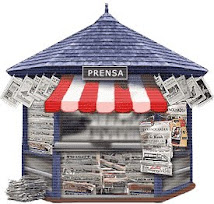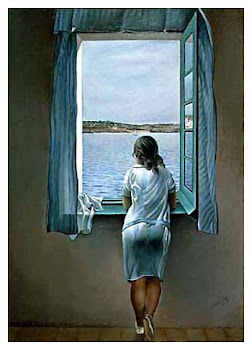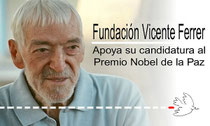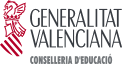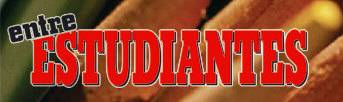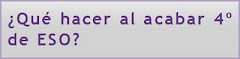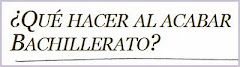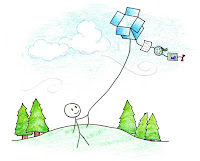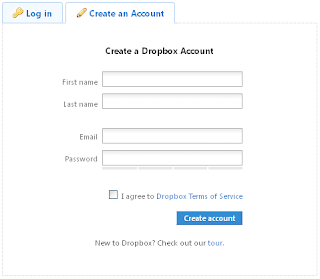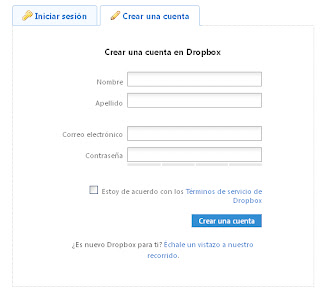Segur que t'ha passat alguna vegada. Comences un treball (arxiu de qualsevol tipus: document, imatge,...) en l'ordinador de casa, que demà hauràs de continuar
retocant en l'ordinador de l'escola o de la biblio. Quan acabes la sessió en l'ordinador de casa, fins ara tenies diverses opcions: enviar-t'ho per correu a tu mateix per,
l'endemà poder-ho recuperar i seguir treballant, però si acabes molt tarde o vas amb presses se t'oblida enviar-t'ho; ho guardes en un pendrive, però també se't podria
oblidar; ja no saps ni on està l'última versió, a casa, en el pen, en el correu, en l'ordinador de la biblio,......Uf!!!!
Per a resoldre aquest problema, i també per a ajudar-nos a compartir arxius i algunes utilitats més, està Dropbox.
Dropbox és un sistema per a poder sincronitzar fàcilment arxius entre ordinadors, quan en gastes
més d’un per a treballar. Alhora, permet compartir fitxers amb altres usuaris. Tot això, començant amb 2 GB d’espai per a emmagatzemar.
Dropbox s’instal·la en el teu ordinador, i crea la carpeta “My Dropbox” dins de “Mis Documentos”. A partir d’eixe moment, tot lo que copies
dins d’eixa carpeta automàticament estarà disponible en tots els ordinadors on tingues instal·lat Dropbox.
Dropbox guarda també una versió “on line” dels teus documents, de manera que pots accedir a ells des de
qualsevol ordinador, encara que no siga el teu, entrant en l’adreça www.dropbox.com.
ACTIVITAT:
Aneu a crear-se un compte en aquest sistema gratuït per a emmagatzemar, sincronitzar i compartir fixers, però no
heu de instal·lar-se l'eina a l'ordinador de classe, si no a l'ordinador de casa, doncs vos facilitarà molt l'edició i accés als vostres fitxers.
Entrem a www.dropbox.com/register i vos apareix aquesta pantalla, en la que empleneu les dades i feu una ullada a
l'eina:
Fareu ús d'aquesta eina al llarg del curs, per tal de tenir còpia de seguretat dels vostres treballs a més de pujar-los a una
carpeta compartida que portarà el vostre nom i que haurà creat la profe per a tal fi.
 PROFESSOR
DON ANTONIO
PROFESSOR
DON ANTONIO